Sponsors
Would you like to sponsor a challenge at Top 50 and have your store link shown here? If so, please contact admin! :)
Latest topics
12 Weeks to Better Photos - Week Three
2 posters
Page 1 of 1
 12 Weeks to Better Photos - Week Three
12 Weeks to Better Photos - Week Three
WEEK THREE: LIGHT
This week’s topic is light! Light, however, is a very comprehensive topic, as there are thousands of lighting situations you could encounter from day to day, so please consider this week just the tip of the iceberg. Next week we’ll move on to flash photography, and during weeks 6 & 7 we’ll come back to light and talk about specific situations and suggestions for indoor and outdoor photography. (So if we haven't answered your questions about light yet at the end of this lesson, hang in there!)
The subject of this lesson is the color of light, and the point is to help you use your knowledge of it to enhance your photos. All colors of light have an actual color temperature measured in Kelvin, but for the purpose of this lesson our main focus is the color cast and not the specific temperature of the light. (For most real world use it's not necessary to know the Kelvin temperatures unless you are using a high-end photo editing program for post-processing.)
All light emits a particular color. Sunlight, although referred to as "white light," actually contains all the shades of the color spectrum. So even when you are using natural light for your photos there can be a color variance, or "cast," based on the portion of the color spectrum that is visible to our eye.
For instance, on a clear, bright day outside you'll often encounter a soft yellow cast in morning photography, a cooler, bluer color cast at mid-day, and a warmer, orange color cast in afternoon photography. (Also, take note that in morning and evening light your photos will have a softer contrast as compared to the harsh, strong contrast found in the middle of the day.) The color cast on an overcast day will vary depending on the cloud cover. But fortunately for us, most outdoor color casts can be used to enhance and flatter our photos, as long as we keep in mind the kind of light we'll get at particular times of the day. So use the warm glow of the setting sun to your advantage!
Indoors
Indoor light, however, is where we can run into a few problems with color cast. Artificial light creates a color cast that may not be readily apparent to the naked eye, but will become immediately obvious when photographed.
The two main types of indoor light are flourescent and incandescent bulbs. Flourescent lights, often found in office environments or warehouse superstores, can give off a green or purplish cast. Incandescent lights, often found in our homes, tend to give off a yellowish/orange color cast. (As opposed to a soft yellow light outdooors, the yellow light found indoors tends to be overbearing and unpleasant.) Since purple, green, and strong yellow casts can be rather unflattering to our subjects, indoor lighting requires more work. This is where White Balance comes into play.
White balance is simply a fancy way of setting the color temperature of your image. The human eye is very adept at compensating for color changes in light and allowing us to view light in a very large spectrum. Most film cameras handle white balance in the film itself and you simply purchase film to match the lighting situation. Camera sensors, however, are not quite as intelligent, and they must be told what color the light is for a given situation in order to compensate for that color. To help with this, digital cameras come with some pre-set white balance settings such as Auto (AWB), Daylight, and Tungsten, among others. Properly setting your white balance for your lighting situation will greatly increase the impact of your photos and decrease the amount of time you spend editing them.
TUTORIAL: CUSTOM WHITE BALANCE
The best way to combat color casts indoors is to use a custom white balance (it can also be referred to as a manual white balance.) This will force the camera to set its white balance for the exact lighting situation that you are shooting.
Please note: Setting a custom white balance is camera specific. To familarize yourself with the process, we're going to take you through a step-by-step using our camera. These steps could vary quite a bit depending on your camera. We think you'll be pleasantly surprised, though, how easy and effective it can be to use a custom white balance.
Step 1: Locate the custom white balance setting on your camera.
We selected ours by pressing the "AF/WB" button and then turning the dial to locate the correct icon.
Step 2: Find a plain white piece of paper (or posterboard or cardstock) to photograph. You want to take the photo of the paper in the lighting situation you'll be shooting in.
Step 3: Hold the paper so that it fills the entire frame. The white paper doesn't have to be in focus - it just has to fill the frame.
(If your camera won't take the photo because the object is too close to the lens, switch off the autofocus on your lens, take the photo, and switch the AF back on.)
Step 4: On your camera's menu locate the custom white balance setting. Your camera will ask you to select the photo you just took of the white paper, and set this as your white balance.
**If the light changes or you change locations you will have to redo the white balance. To stop using a custom white balance, simply turn your white balance setting back to the AWB icon or whichever preset you prefer.
This week’s topic is light! Light, however, is a very comprehensive topic, as there are thousands of lighting situations you could encounter from day to day, so please consider this week just the tip of the iceberg. Next week we’ll move on to flash photography, and during weeks 6 & 7 we’ll come back to light and talk about specific situations and suggestions for indoor and outdoor photography. (So if we haven't answered your questions about light yet at the end of this lesson, hang in there!)
The subject of this lesson is the color of light, and the point is to help you use your knowledge of it to enhance your photos. All colors of light have an actual color temperature measured in Kelvin, but for the purpose of this lesson our main focus is the color cast and not the specific temperature of the light. (For most real world use it's not necessary to know the Kelvin temperatures unless you are using a high-end photo editing program for post-processing.)
All light emits a particular color. Sunlight, although referred to as "white light," actually contains all the shades of the color spectrum. So even when you are using natural light for your photos there can be a color variance, or "cast," based on the portion of the color spectrum that is visible to our eye.
For instance, on a clear, bright day outside you'll often encounter a soft yellow cast in morning photography, a cooler, bluer color cast at mid-day, and a warmer, orange color cast in afternoon photography. (Also, take note that in morning and evening light your photos will have a softer contrast as compared to the harsh, strong contrast found in the middle of the day.) The color cast on an overcast day will vary depending on the cloud cover. But fortunately for us, most outdoor color casts can be used to enhance and flatter our photos, as long as we keep in mind the kind of light we'll get at particular times of the day. So use the warm glow of the setting sun to your advantage!
Indoors
Indoor light, however, is where we can run into a few problems with color cast. Artificial light creates a color cast that may not be readily apparent to the naked eye, but will become immediately obvious when photographed.
The two main types of indoor light are flourescent and incandescent bulbs. Flourescent lights, often found in office environments or warehouse superstores, can give off a green or purplish cast. Incandescent lights, often found in our homes, tend to give off a yellowish/orange color cast. (As opposed to a soft yellow light outdooors, the yellow light found indoors tends to be overbearing and unpleasant.) Since purple, green, and strong yellow casts can be rather unflattering to our subjects, indoor lighting requires more work. This is where White Balance comes into play.
White balance is simply a fancy way of setting the color temperature of your image. The human eye is very adept at compensating for color changes in light and allowing us to view light in a very large spectrum. Most film cameras handle white balance in the film itself and you simply purchase film to match the lighting situation. Camera sensors, however, are not quite as intelligent, and they must be told what color the light is for a given situation in order to compensate for that color. To help with this, digital cameras come with some pre-set white balance settings such as Auto (AWB), Daylight, and Tungsten, among others. Properly setting your white balance for your lighting situation will greatly increase the impact of your photos and decrease the amount of time you spend editing them.
TUTORIAL: CUSTOM WHITE BALANCE
The best way to combat color casts indoors is to use a custom white balance (it can also be referred to as a manual white balance.) This will force the camera to set its white balance for the exact lighting situation that you are shooting.
Please note: Setting a custom white balance is camera specific. To familarize yourself with the process, we're going to take you through a step-by-step using our camera. These steps could vary quite a bit depending on your camera. We think you'll be pleasantly surprised, though, how easy and effective it can be to use a custom white balance.
Step 1: Locate the custom white balance setting on your camera.
We selected ours by pressing the "AF/WB" button and then turning the dial to locate the correct icon.
Step 2: Find a plain white piece of paper (or posterboard or cardstock) to photograph. You want to take the photo of the paper in the lighting situation you'll be shooting in.
Step 3: Hold the paper so that it fills the entire frame. The white paper doesn't have to be in focus - it just has to fill the frame.
(If your camera won't take the photo because the object is too close to the lens, switch off the autofocus on your lens, take the photo, and switch the AF back on.)
Step 4: On your camera's menu locate the custom white balance setting. Your camera will ask you to select the photo you just took of the white paper, and set this as your white balance.
**If the light changes or you change locations you will have to redo the white balance. To stop using a custom white balance, simply turn your white balance setting back to the AWB icon or whichever preset you prefer.
 Re: 12 Weeks to Better Photos - Week Three
Re: 12 Weeks to Better Photos - Week Three
Finally figured this bit out.....took a while to find my instructions that came with the camera. Even then it took a while. Now off to try the challenge.
 Re: 12 Weeks to Better Photos - Week Three
Re: 12 Weeks to Better Photos - Week Three
Can't wait to see your shots Anthea!
I have had a look at my camera (which is just a point & shoot) and I can even change the white balance on mine! (Just goes to show you don't necessarily need an SLR for this lesson!)

I have had a look at my camera (which is just a point & shoot) and I can even change the white balance on mine! (Just goes to show you don't necessarily need an SLR for this lesson!)
 Re: 12 Weeks to Better Photos - Week Three
Re: 12 Weeks to Better Photos - Week Three
These lessons are really very good - I have recommended them to a few people. They are clear and concise and I am stoked at how much I am learning quite quickly. The White Balance thing is something that I have needed for years..(I hate the yellow cast in indoor photos...) Are you going to show us your photos too?????
 Re: 12 Weeks to Better Photos - Week Three
Re: 12 Weeks to Better Photos - Week Three
I spend my time putting the lessons up and haven't had time to take any pics myself!!!

I will take some soon though...maybe during the week if our weather ever clears up!

I will take some soon though...maybe during the week if our weather ever clears up!
 Re: 12 Weeks to Better Photos - Week Three
Re: 12 Weeks to Better Photos - Week Three
Ahhhh, but.....the beauty of changing the white balance is, it doesn't matter what the weather is like......you can try your cloudy setting or manually set it - it works a charm. Try it......! 
 Re: 12 Weeks to Better Photos - Week Three
Re: 12 Weeks to Better Photos - Week Three
I know, but a little natural light coming in the windows always helps, (especially at our place coz its soooo dark inside), and I am also keen to get outside and do some of the other challenges. 
But I will try and get some done soon...I PROMISE!!!

But I will try and get some done soon...I PROMISE!!!

 Similar topics
Similar topics» 12 Weeks to Better Photos - Week Two
» 12 Weeks to Better Photos - Week Four
» 12 Weeks to Better Photos - Week Five
» 12 Weeks to Better Photos - Week One
» 12 Weeks to Better Photos - Week Six
» 12 Weeks to Better Photos - Week Four
» 12 Weeks to Better Photos - Week Five
» 12 Weeks to Better Photos - Week One
» 12 Weeks to Better Photos - Week Six
Page 1 of 1
Permissions in this forum:
You cannot reply to topics in this forum|
|
|
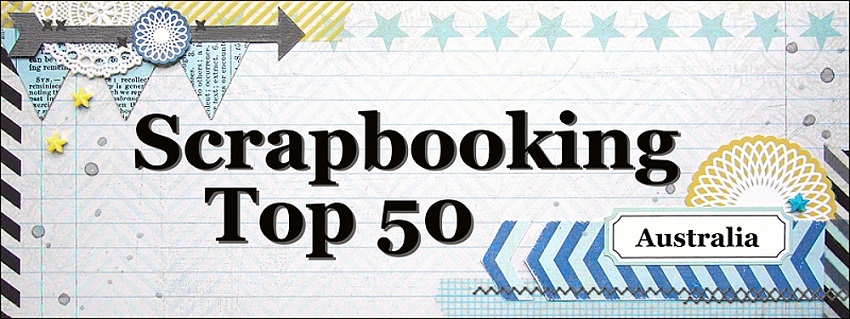



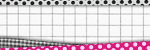

» Announcement... Please Read!!!
» Dec / Jan gallery!
» December / January monthly ch!
» Photo a day challenge
» Happy new year everyone ;)
» Nov CC WINNERS!!!!!
» EXTENSION!!!!!!!!!!!!!!!!!
» Nov Cyber Chat!!!
» Nov CC challenge 3 GALLERY